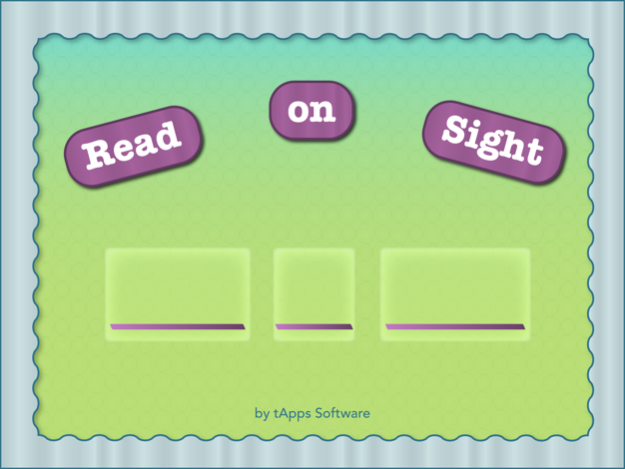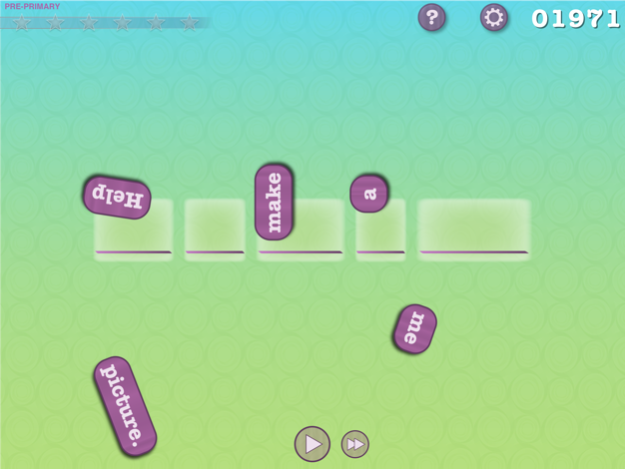Read on Sight Lite 2.1.5
Continue to app
Free Version
Publisher Description
Read on Sight is a great way for early readers to practice sight words, an important building block for independent reading. First a sentence is read aloud, then the word tiles scatter, and the player rebuilds the sentence.
The latest version includes lots of fun game-play. For every word you place correctly you earn a star. When you complete a full set of sentences, earn enough stars, or other achievements you receive an animated badge which you can replay anytime you want.
In addition to the fun, Read on Sight also helps parents and teachers by keeping track of the player's progress. Every sentence a player completes is recorded including the difficulty level.
About Sight Words:
At some point we all learn to read without sounding out each letter in a word. We recognize the entire word and know what it means. This skill is especially important for common words that are not easily sounded out. The sooner a child learns these words by sight, the sooner they gain the confidence to read independently. In the 1930s, Edward Dolch went through children's books and created a list of words that were frequently used but hard to sound out. Once a child masters this list, he or she will be a much faster reader, able to enjoy stories without the words getting in the way.
Privacy
In light of recent concerns about children's privacy in the app market, tApps Software would like to make it clear the no user information is collected at any time.
Jan 14, 2018
Version 2.1.5
This app has been updated by Apple to display the Apple Watch app icon.
Support for iPhone X
About Read on Sight Lite
Read on Sight Lite is a free app for iOS published in the Kids list of apps, part of Education.
The company that develops Read on Sight Lite is tApps. The latest version released by its developer is 2.1.5.
To install Read on Sight Lite on your iOS device, just click the green Continue To App button above to start the installation process. The app is listed on our website since 2018-01-14 and was downloaded 1 times. We have already checked if the download link is safe, however for your own protection we recommend that you scan the downloaded app with your antivirus. Your antivirus may detect the Read on Sight Lite as malware if the download link is broken.
How to install Read on Sight Lite on your iOS device:
- Click on the Continue To App button on our website. This will redirect you to the App Store.
- Once the Read on Sight Lite is shown in the iTunes listing of your iOS device, you can start its download and installation. Tap on the GET button to the right of the app to start downloading it.
- If you are not logged-in the iOS appstore app, you'll be prompted for your your Apple ID and/or password.
- After Read on Sight Lite is downloaded, you'll see an INSTALL button to the right. Tap on it to start the actual installation of the iOS app.
- Once installation is finished you can tap on the OPEN button to start it. Its icon will also be added to your device home screen.